Preview will not load in Customer Communications
I want to update my Payment Declined msg but can't view the Preview.
It never shows a choice of previous event to preview. (see screen shot)
I've also tried it in an Incognito browser window (Chrome) and Internet Explorer and FireFox. Would not work in any of them.
-
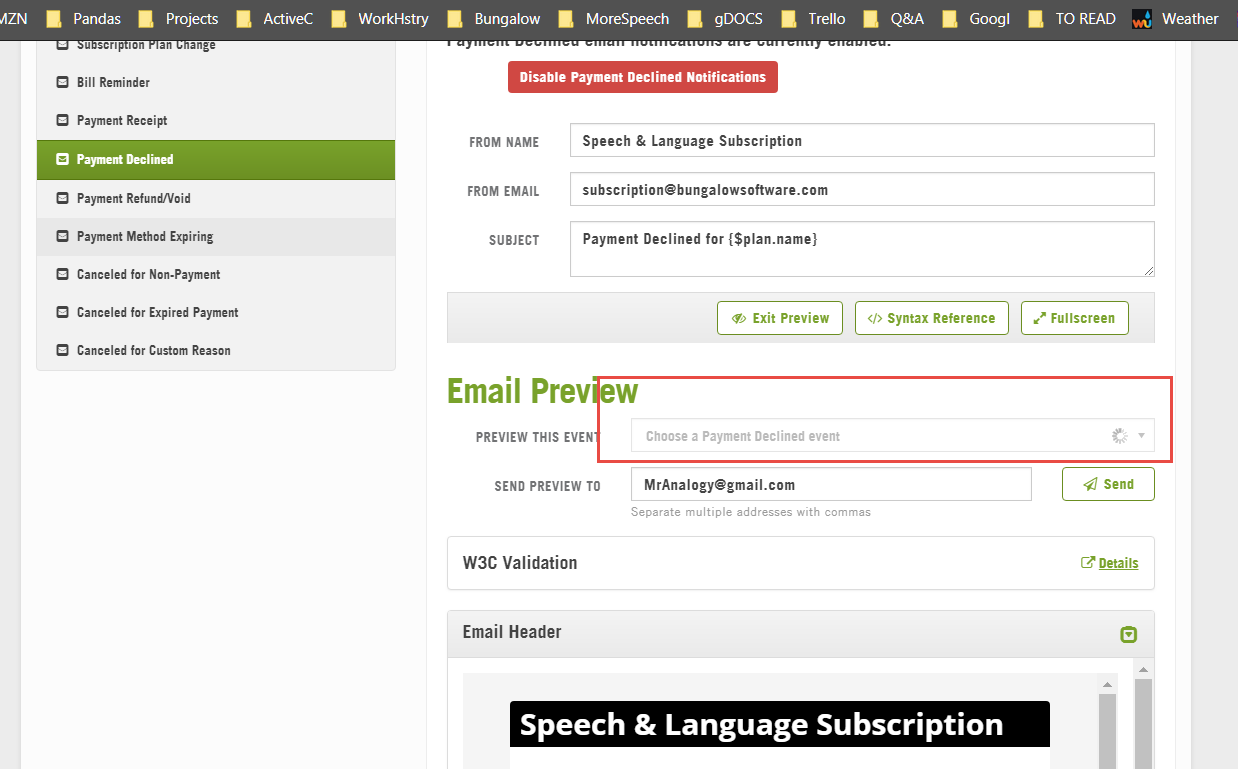 2018-09-10_12-14-44.png
76.9 KB
2018-09-10_12-14-44.png
76.9 KB
Discussions are closed to public comments.
If you need help with Cheddar please
start a new discussion.
Keyboard shortcuts
Generic
| ? | Show this help |
|---|---|
| ESC | Blurs the current field |
Comment Form
| r | Focus the comment reply box |
|---|---|
| ^ + ↩ | Submit the comment |
You can use Command ⌘ instead of Control ^ on Mac

1 Posted by Clay Nichols on 10 Sep, 2018 04:42 PM
I left the browser window open for 10+ minutes (seriously) and it finally loaded.
2 Posted by Marcela Poffald on 10 Sep, 2018 06:14 PM
Hi Clay,
Sorry about that! I was able to replicate this on my end, so I'll go ahead and ticket this so our engineering team can have a look. In the meantime, you should still be able to see what your emails look like by sending yourself a test email. If you send a preview to yourself without selecting a specific event, you'll receive a generic version of the email type that uses some default customer details. Hopefully, this will help you with your updates while we investigate this issue.
Marcela
3 Posted by Marcela Poffald on 10 Sep, 2018 07:55 PM
Hi Clay,
Our engineering team just deployed a fix for this issue, so you should be able to preview previous events quickly and easily now. :) Let us know if there's anything else you need!
Marcela