Paypal payment queries and need clarification
Dear Team,
We need some clarification regarding the paypal payment for our
Sessionsx product(prod). When we choose paypal to initiate the
payment it redirects to paypal page and there is shown our product
name and rest of the payment related required information. But in
that page left hand side in "Details" heading "Product name, start
date and end date" shown. In the start date its shown today's date
that is 21st October, 2016 because today I want to payment through
paypal. But in the end date field it shown 20th October, 2019.
So, I just want to know why the end date shown 20th October,
2019.
I'm attached the screen shot for your reference.
Thanks & Regards
Swapan Mishra
-
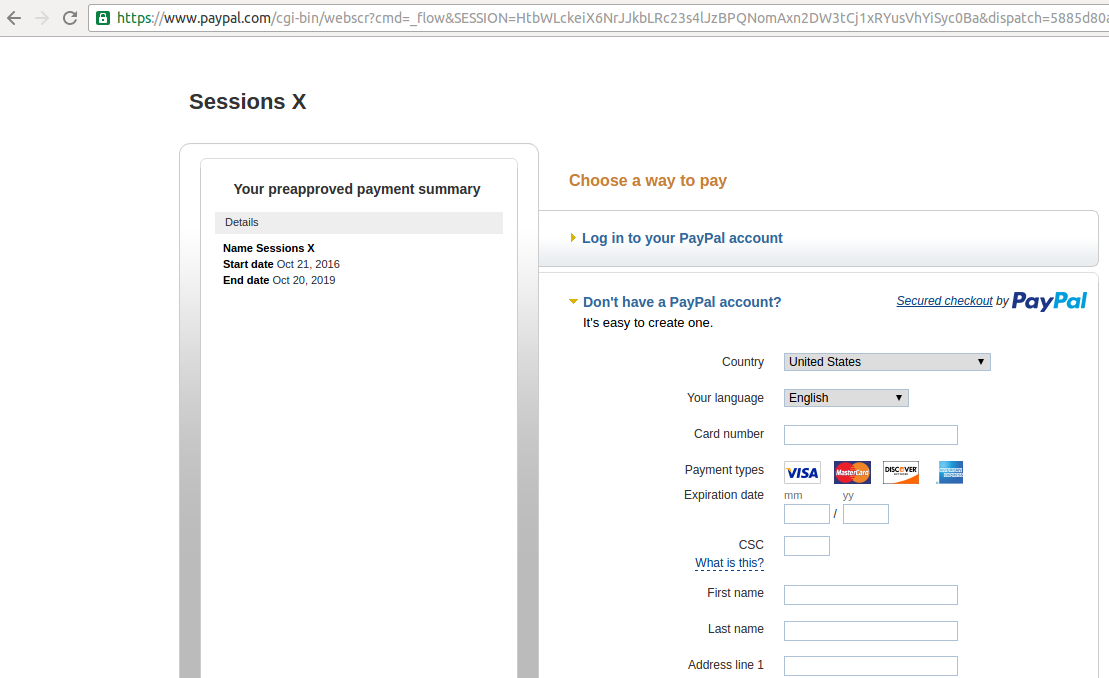 paypal.png
60.6 KB
paypal.png
60.6 KB
Discussions are closed to public comments.
If you need help with Cheddar please
start a new discussion.
Keyboard shortcuts
Generic
| ? | Show this help |
|---|---|
| ESC | Blurs the current field |
Comment Form
| r | Focus the comment reply box |
|---|---|
| ^ + ↩ | Submit the comment |
You can use Command ⌘ instead of Control ^ on Mac

Support Staff 1 Posted by Meghan Turner on 21 Oct, 2016 04:38 PM
Hi Swapan,
When a customer selects PayPal as their payment method, they're re-directed to the page in your screenshot to accept a preapproval. The preapproval is not in and of itself a transaction, it's simply a way for customer to agree to have their PayPal account charged by a merchant on a recurring basis. The preapproval remains valid for a period of 3 years, which is why you're seeing a start day of October 21st, 2016 and an end date of October 20th, 2019. If a customer remains subscribed to your service throughout the preapproval period, they'll receive an email when their preapproval period is about to end reminding them to accept a new preapproval (as long as you have the payment method expiring email notifications enabled). Let me know if you have any other questions!
Meghan
Meghan Turner closed this discussion on 15 Dec, 2016 03:40 PM.